Modern HTML: A Comprehensive Guide to Audio, Video, iframes, Lazy Loading, and Bookmarks
Introduction:
Modern HTML has come a long way since its inception, providing developers with a plethora of features to create interactive and engaging websites. In this blog post, we will explore some of the key elements of modern HTML, including audio and video tags, iframes, lazy loading, and bookmarks. We will also provide examples and code snippets to help you understand these concepts better.
- Audio and Video Tag:
The audio and video tags in HTML5 allow developers to embed multimedia content directly into their web pages without the need for third-party plugins like Flash. This makes it easier for users to access and enjoy multimedia content on various devices and platforms.
Audio Tag:
To embed an audio file, use the <audio> tag with the src attribute specifying the file's URL. You can also include optional attributes like controls, autoplay, and loop.
Example:
<audio src="audio-file.mp3" controls>
Your browser does not support the audio element.
</audio>
Video Tag:
Similarly, to embed a video file, use the <video> tag with the src attribute specifying the file's URL. You can also include optional attributes like controls, autoplay, loop, and poster.
Example:
<video src="video-file.mp4" controls>
Your browser does not support the video element.
</video>
Note:- controls attribute will help you to control the media on the page like a player.
- iframe:
An iframe (short for inline frame) is an HTML element that allows you to embed another HTML document within your current web page. This is useful for embedding content from external sources, such as maps, videos, or social media widgets.
Example:
<iframe src="https://www.example.com" width="600" height="400">
Your browser does not support iframes.
</iframe>
- How loading='lazy' is used and helpful:
The loading="lazy" attribute is a modern HTML feature that helps improve website performance by deferring the loading of images and iframes until they are close to the user's viewport. This reduces the initial load time and saves bandwidth for users, especially on slow connections.
Example:
<img src="large-image.jpg" loading="lazy" alt="A large image">
- How to bookmark in HTML with anchor tag and id:
Bookmarks in HTML allow users to navigate directly to specific sections of a web page. To create a bookmark, use the <a> tag with the href attribute pointing to an element's id attribute.
Example:
<!-- Create a bookmark link -->
<a href="#section1">Go to Section 1</a>
<!-- Target element with the specified id -->
<section id="section1">
<h2>Section 1</h2>
<p>Content for Section 1...</p>
</section>
Conclusion:
In this blog post, we have explored some of the key features of modern HTML, including audio and video tags, iframes, lazy loading, and bookmarks. By understanding and utilizing these features, you can create more engaging and user-friendly websites.
Questions:
What are the benefits of using the audio and video tags in HTML5?
How can iframes be used to embed external content in a web page?
What is the purpose of the loading="lazy" attribute, and how does it improve website performance?
How can you create a bookmark in HTML using the anchor tag and id attribute?
Here is the snippet of the page that I made using these tags, feel free to try it out as an assignment.
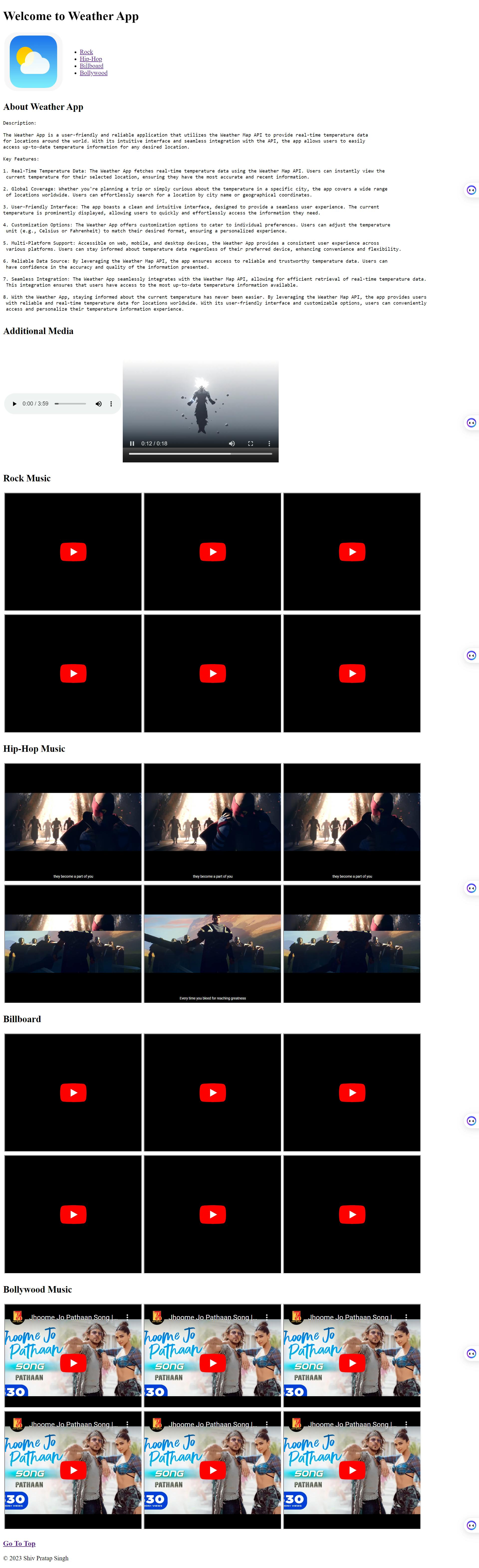
That's it for today's blog, I'll catch you in the next one...
