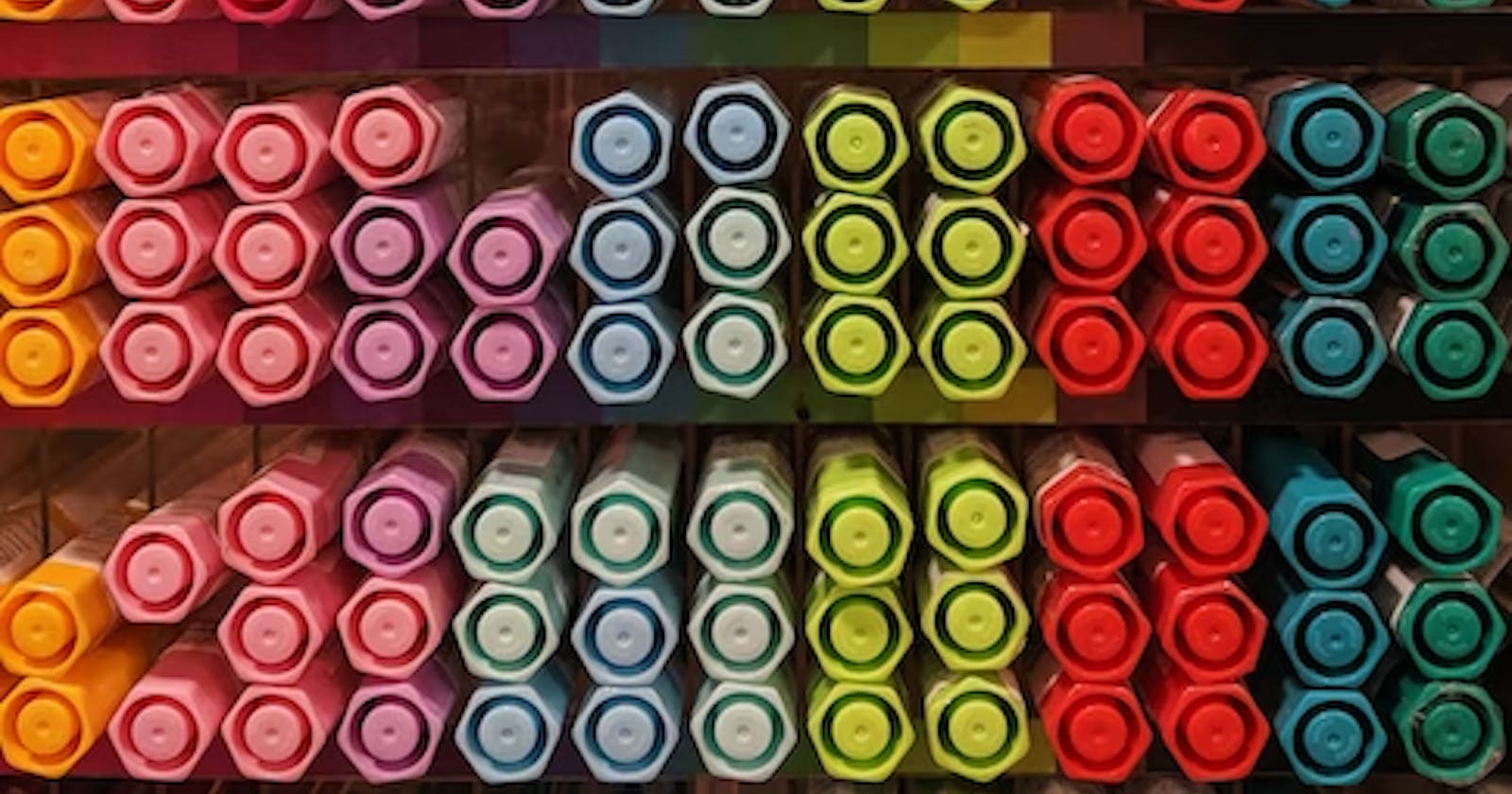If you're new to programming, you may have heard the term "arrays" thrown around. In JavaScript, an array is a way to store a list of values, such as numbers, strings, or objects. Think of an array as a container that holds a bunch of items, like a box filled with toys.
One of the cool things about arrays is that they're flexible. You can add or remove items from an array at any time, and you can access individual items in the array by their position, called an "index". In JavaScript, array indexes start at 0, so the first item in an array has an index of 0, the second item has an index of 1, and so on.
Let's take a look at an example to see how arrays work in JavaScript:
// create an array of numbers
let numbers = [1, 2, 3, 4, 5];
// add a new number to the end of the array
numbers.push(6);
// remove the first number from the array
numbers.shift();
// access the third number in the array
let thirdNumber = numbers[2];
console.log(numbers); // Output: [2, 3, 4, 5, 6]
console.log(thirdNumber); // Output: 4
In this example, we create an array called numbers that contains five numbers. We then use the push method to add a new number (6) to the end of the array, and the shift method to remove the first number (1) from the array. Finally, we use the square bracket notation to access the third number (4) in the array and assign it to a variable called thirdNumber.
When we log the numbers array to the console, we can see that the first number has been removed and the new number has been added. When we log thirdNumber to the console, we can see that it contains the value 4.
If you're new to programming, you may have heard the term "pass by reference" used in the context of arrays in JavaScript. This concept can be a bit confusing at first, but it's an important one to understand.
When you pass an array to a function in JavaScript, you're actually passing a reference to the array. Think of this reference as a pointer that tells the function where in memory the array is stored. This is different from "pass by value," where a copy of the value is passed to the function instead of a reference.
Because arrays are passed by reference, any changes made to the array inside the function will also affect the original array. This can be helpful when you need to modify an array in place, without creating a new copy. However, it's important to be aware of this behavior to avoid unexpected side effects.
Let's take a look at an example to see how pass by reference works in JavaScript arrays:
// create an array of numbers
let numbers = [1, 2, 3, 4, 5];
// pass the array to a function that adds a new number
function addNumberToArray(array) {
array.push(6);
}
// call the function and log the updated array
addNumberToArray(numbers);
console.log(numbers); // Output: [1, 2, 3, 4, 5, 6]
In this example, we create an array called numbers that contains five numbers. We then define a function called addNumberToArray that takes an array as its argument and uses the push method to add a new number (6) to the end of the array. Finally, we call the addNumberToArray function and log the updated numbers array to the console.
When we run this code, we can see that the numbers array has been modified by the addNumberToArray function. This is because the function was passed a reference to the original array, and was able to modify it in place.
It's important to be aware of pass by reference when working with arrays in JavaScript, especially when working with large amounts of data. If you need to modify an array without affecting the original, you can create a new copy of the array using the slice method:
let originalArray = [1, 2, 3];
let newArray = originalArray.slice();
// modify the new array
newArray.push(4);
console.log(originalArray); // Output: [1, 2, 3]
console.log(newArray); // Output: [1, 2, 3, 4]
In this example, we create an array called originalArray and use the slice method to create a new copy of the array called newArray. We then modify newArray by adding a new number (4) to the end. When we log both arrays to the console, we can see that originalArray remains unchanged, while newArray contains the new number.
Overall, understanding pass by reference is an important concept when working with arrays in JavaScript. With a little bit of practice, you'll be able to use arrays and pass by reference to build all kinds of programs and applications!